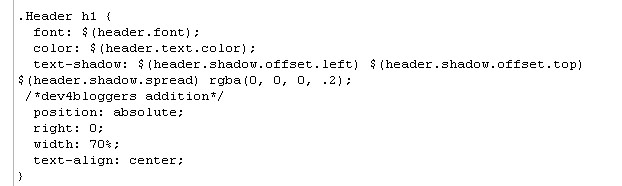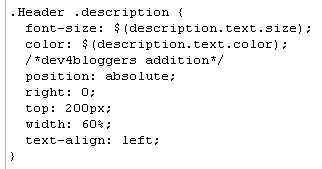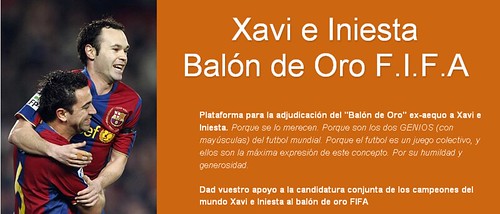Decíamos que solo había que localizar la etiqueta que sirve para representar una sección de la plantilla (<section>),y dentro de ésta el atributo maxWidgets, que índica el número máximo de widgets que puede tener esta sección.
No obstante, hay un paso más que no comenté en esa entrada, paso sin el cual desde el menú de Diseño de Blogger (en concreto desde la pestaña elementos de página) no nos aparecerá la opción "Añadir un Gadget" en la sección que habíamos desbloqueado con los pasos mencionados en la entrada anterior.
Este paso consiste en modificar el atributo showaddelement de la etiqueta <section> para que tome el valor 'yes', en lugar del valor 'no', como podemos ver en la figura anterior.
English.
In a previous post we saw how we could unlock the head of the Blogger template to add more widgets than their own head , with a technique that not only applies to the head of the staff but also to any section.
We said we only had to locate the label used to represent a section of the template (<section>
), And within this maxwidgets attribute that indicates the maximum number of widgets that can be found.

However, there is one more step that did not mention in that entry, step, without which the menu Blogger Design (specifically from the page elements tab) does not see the option "Add a Gadget" in the section had unlocked with the steps mentioned in the previous entry.

This step is to modify the attribute label showaddelement to take the value 'yes' instead of the value 'no', as seen in the previous figure.
In a previous post we saw how we could unlock the head of the Blogger template to add more widgets than their own head , with a technique that not only applies to the head of the staff but also to any section.
We said we only had to locate the label used to represent a section of the template (<section>
), And within this maxwidgets attribute that indicates the maximum number of widgets that can be found.
However, there is one more step that did not mention in that entry, step, without which the menu Blogger Design (specifically from the page elements tab) does not see the option "Add a Gadget" in the section had unlocked with the steps mentioned in the previous entry.
This step is to modify the attribute label showaddelement